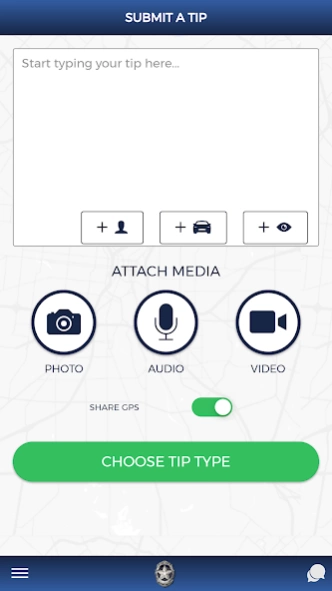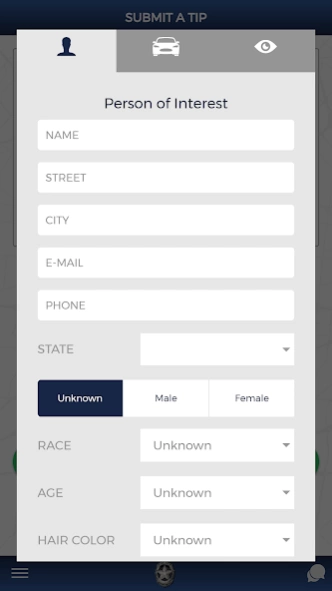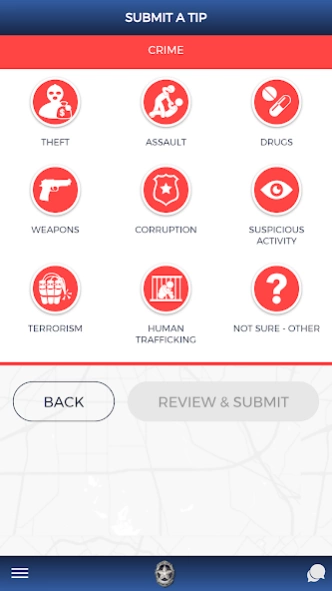iWatch Dallas 1.5
Continue to app
Free Version
Publisher Description
iWatch Dallas - iWatch Dallas - See Something, Say Something. Report crimes to law enforcement
Anonymously submit tips to law enforcement about drug activity, active shooters, bullying, human trafficking, and more. iWatch Dallas gives citizens the voice to See Something, Say Something.
iWatch Dallas is a mobile app that allows citizens to submit both anonymous and non-anonymous information directly to law enforcemen that are part of our system. It’s simple to send tips that include photos, videos, audio and text.
iWatch Dallas is a modern way to combat modern problems in today’s world. iWatch Dallas also has the ability to receive instant alerts in the event of an emergency. It’s our firm belief that if every phone had iWatch Dallas, the world could be a safer place.
Spanish language users supported.
iWatch Dallas IS NOT INTENDED FOR EMERGENCY INCIDENTS. IN THE EVENT OF AN EMERGENCY YOU SHOULD STILL CALL 911.
About iWatch Dallas
iWatch Dallas is a free app for Android published in the Telephony list of apps, part of Communications.
The company that develops iWatch Dallas is City of Dallas. The latest version released by its developer is 1.5.
To install iWatch Dallas on your Android device, just click the green Continue To App button above to start the installation process. The app is listed on our website since 2023-09-14 and was downloaded 0 times. We have already checked if the download link is safe, however for your own protection we recommend that you scan the downloaded app with your antivirus. Your antivirus may detect the iWatch Dallas as malware as malware if the download link to com.zeteky.dallascw3 is broken.
How to install iWatch Dallas on your Android device:
- Click on the Continue To App button on our website. This will redirect you to Google Play.
- Once the iWatch Dallas is shown in the Google Play listing of your Android device, you can start its download and installation. Tap on the Install button located below the search bar and to the right of the app icon.
- A pop-up window with the permissions required by iWatch Dallas will be shown. Click on Accept to continue the process.
- iWatch Dallas will be downloaded onto your device, displaying a progress. Once the download completes, the installation will start and you'll get a notification after the installation is finished.